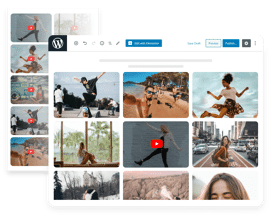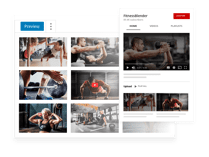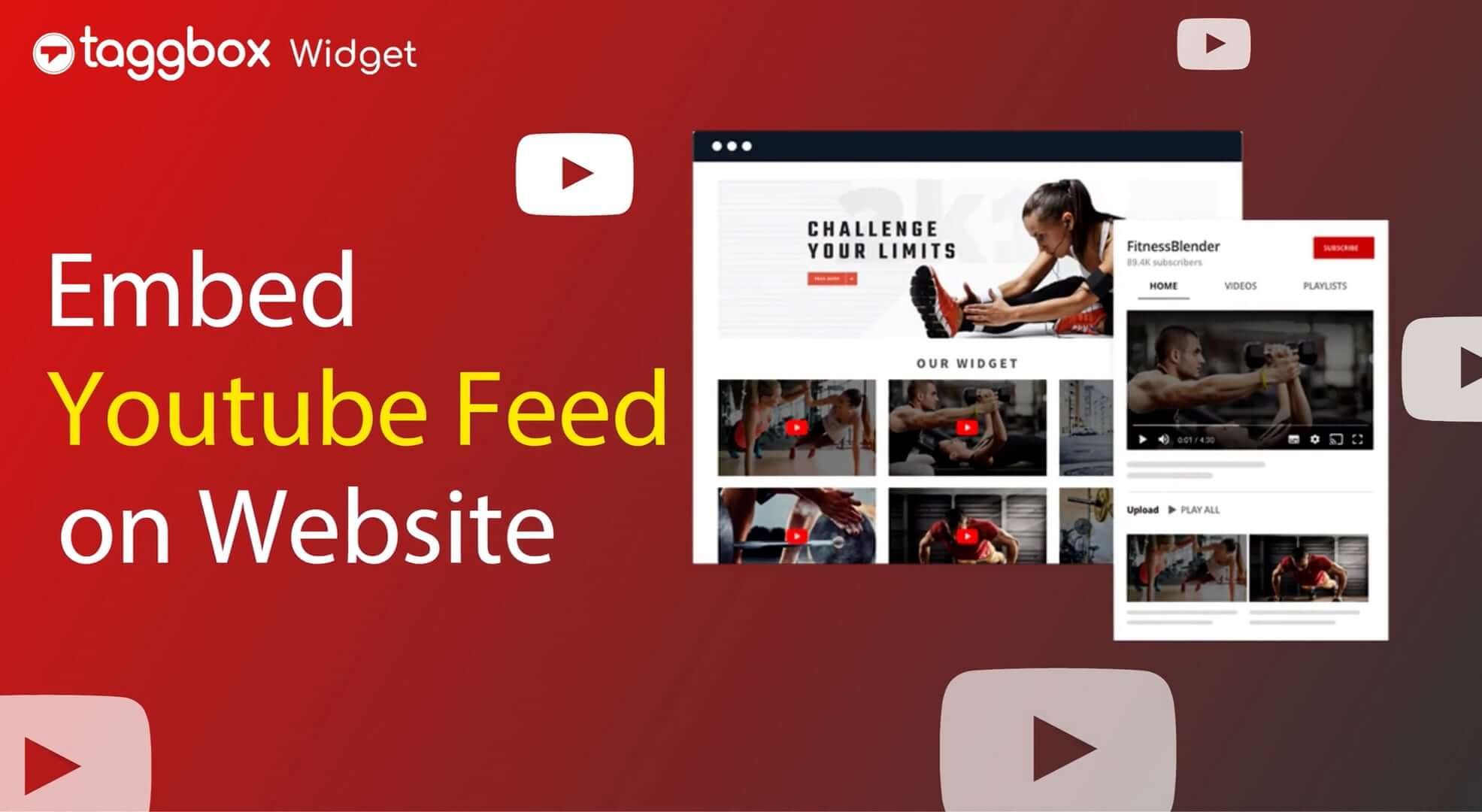The Best YouTube Widget For WordPress
Now bring the power of YouTube to your WordPress website with Taggbox Widget. Publish videos effortlessly from the most visited site in the world on WordPress and fetch unparalleled user-engagement.
Take Your 14 Days Free Trial. No Credit Card Needed.