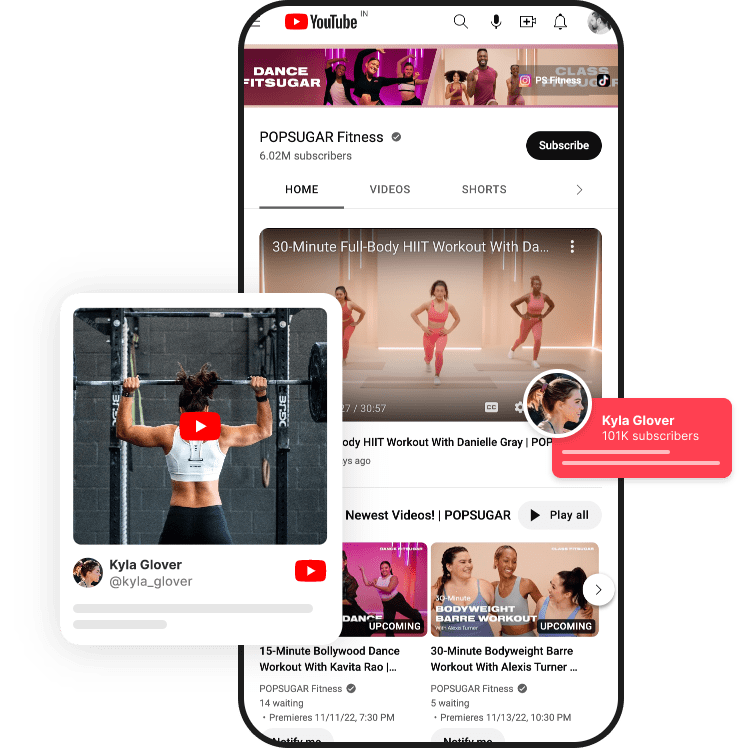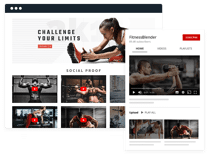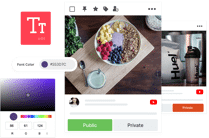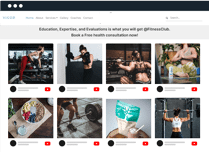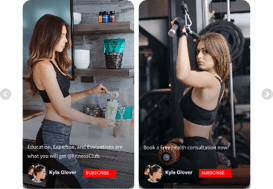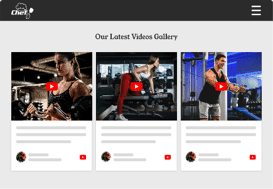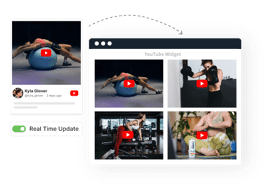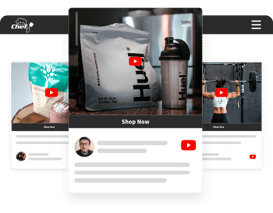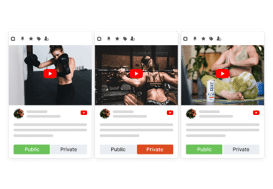Embed Best YouTube Widget On Website
Effortlessly collect, curate, and embed YouTube videos on your website with our truly responsive YouTube widget. Try Taggbox and take your branding to the next level
Take Your 14 Days Free Trial. No Credit Card Needed.
![]()