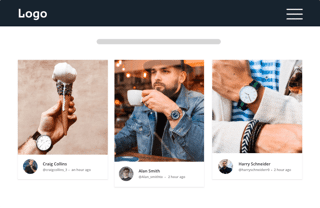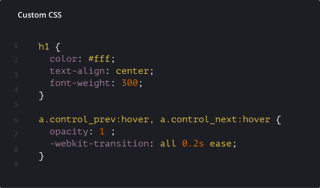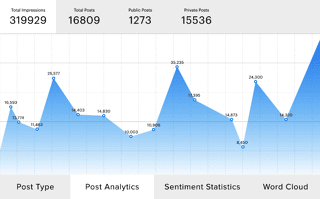How Taggbox Twitter Widget Works
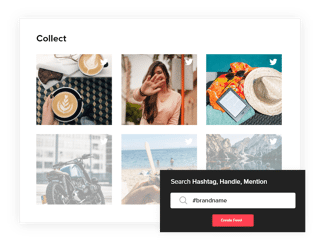
01Collect Content Twitter
#Hashtag - Discover & collect all the amazing & valuable UGC around any hashtag or multiple hashtags.
@Handle – Gather all your Tweets, or visual posts from your Twitter profile into a single feed.
@Mentions - Aggregate all the valuable and immensely relevant user-generated content for your brand
Geo Location - Collect Twitter feeds based on specific location
Lists - Aggregate the pre-curated content from most exciting and valuable Twitter accounts using Lists
Likes - Curate all your liked tweets into Twitter widget and embed them on your website
Advanced - Effortlessly fetch specific tweets using the advanced search engine
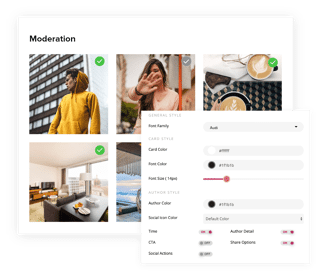
02Design & Personalize
Moderate - Moderation (automatic or manual)allows you to restrict abusive & irrelevant content on your website’s Twitter feed widget to maintain premium content quality.
Customize – Creative customizations like different layouts, themes, design elements, colors, and more to make your feed attractive & engaging for website visitors.
Branding – Add your custom posts, Sponsored posts, highlight offers, integrate promotional announcement, add banner & ticker, CTA, etc. to maximize the widget performance & results.
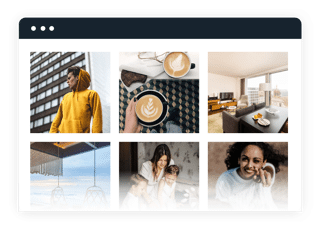
03Embed Twitter Widget On Website
Embed - A quick & simple process to just copy & paste the given code in your website to embed Twitter feed widget without any coding & complexity.
Real-Time Updates Automatic & instant content updates in real-time to your feed that lets you showcase fresh & unique content.