Business owners embed Linkedin feeds on their website to offer a professional edge to their visitors. With this you maximize the results by offering social proof, engaging users, and much more. Brands and marketers use social media aggregator tools like Taggbox to embed Linkedin feeds on their WordPress website effortlessly.
Using Taggbox you can drive traffic, develop personal brand-user relationships, generate leads, improve brand image, and significantly increase conversion rates.
Give Taggbox Widget a Try – it’s free for 14 days
Steps to Embed LinkedIn Feed On WordPress
1. Login or Signup to your Taggbox Widget account. You will be redirected to your Widget Dashboard.
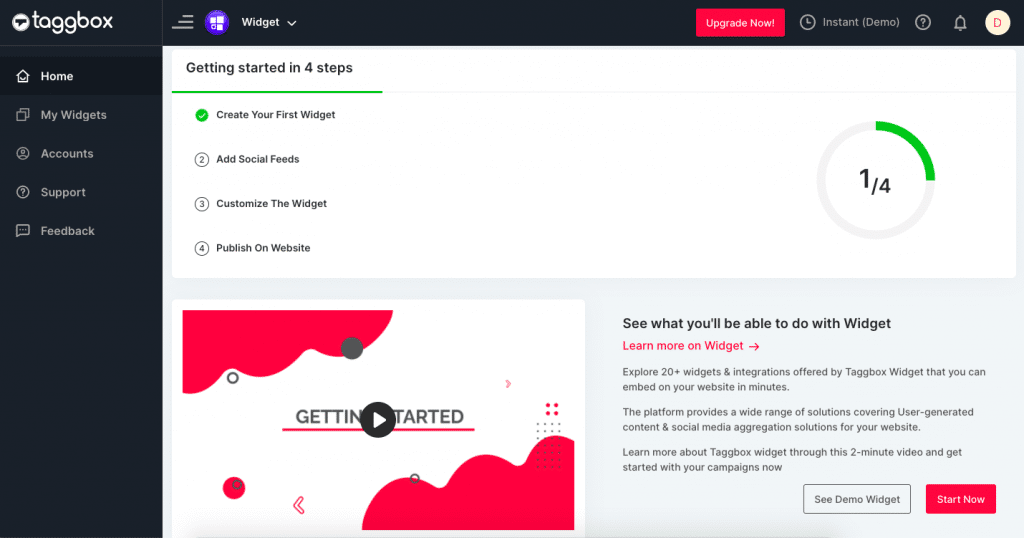
2. On the dashboard, click on Add Social Feeds to start adding LinkedIn feed to your widget.
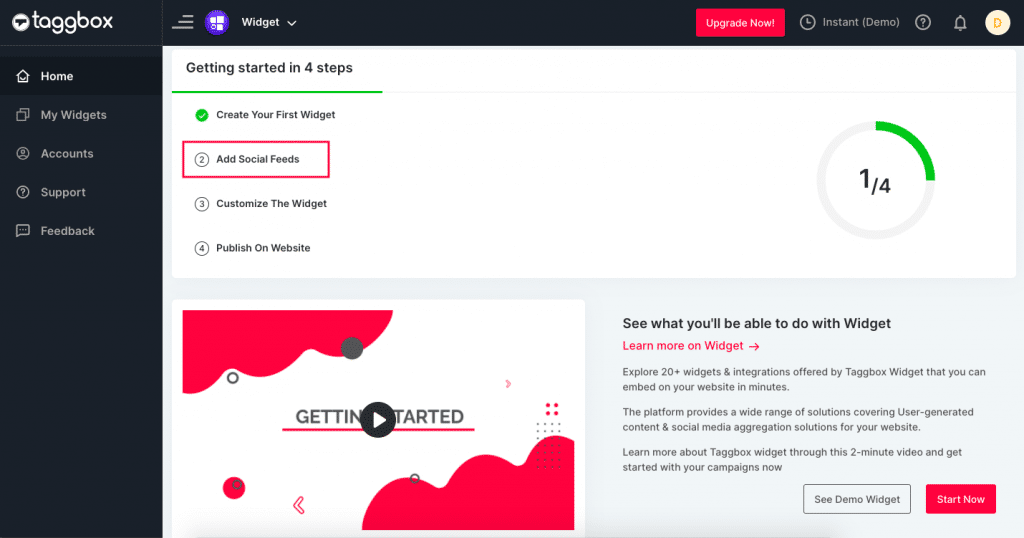
3. From Pick a source, select the LinkedIn icon as your feed source.
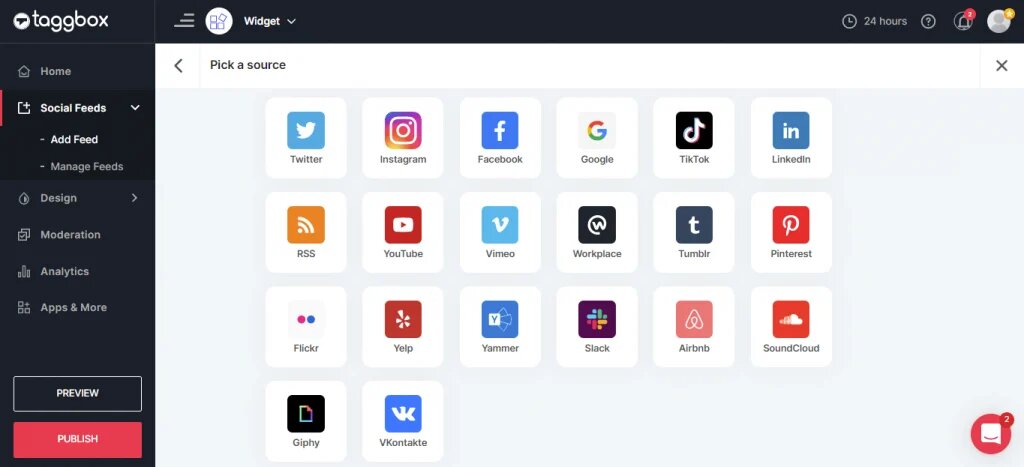
4. You can embed a LinkedIn post in WordPress using two methods:
- Post URL – Manually add feed link on your LinkedIn Widget
- Bulk URLs – Upload the CSV file which contains LinkedIn Post URLs which you want to embed
How to Embed a LinkedIn Post in WordPress Website?
This method helps you to add single post at a time.
1. Select any public LinkedIn post you want to add to your Website.
2. Now copy the link of LinkedIn public post.
3. Enter the post URL and click on the Add Post button.
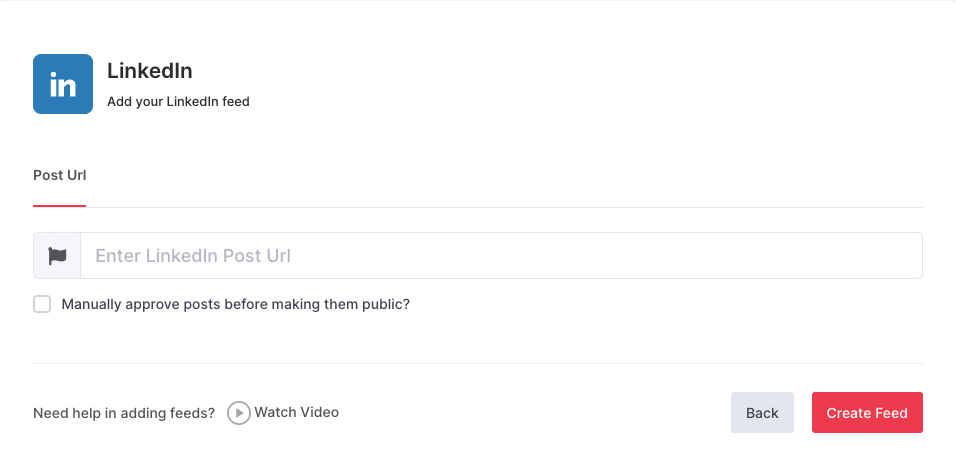
Great! You have successfully added LinkedIn feeds and they will appear in the widget editor in a while.
Try Taggbox Widget to Embed Linkedin Feed – Start Your Free Trial
How to Add LinkedIn Feed to WordPress Using Bulk URLs Option?
This method help you to embed multiple LinkedIn feed WordPress at one go.
- Simply Paste the LinkedIn Post URLs in your CSV file (one-by-one).
- Upload the file and click on “Create Feed” button
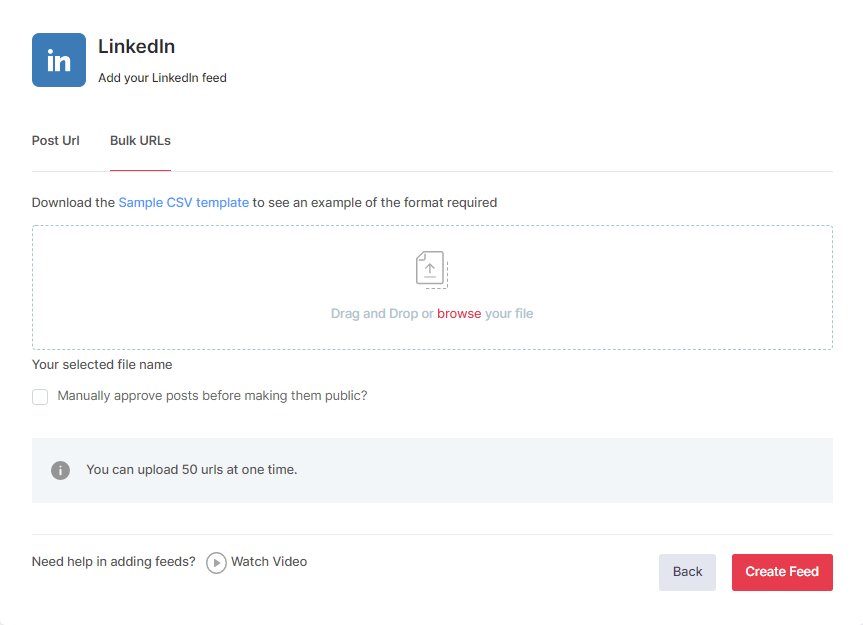
Note – Add the “url” command on top of the LinkedIn feed URLs.
Tada! You have successfully collected all your LinkedIn Feed in Taggbox Widget
Tip: You can also use the Design and Moderation Panel to set up your Social Feed Widget.
Try Taggbox Widget to Embed Linkedin Feed – Start Your Free Trial
Generate Embed Code For LinkedIn Feeds
To embed LinkedIn feed on your website you need to follow the below steps:
1. Click on Publish Button on your widget editor.
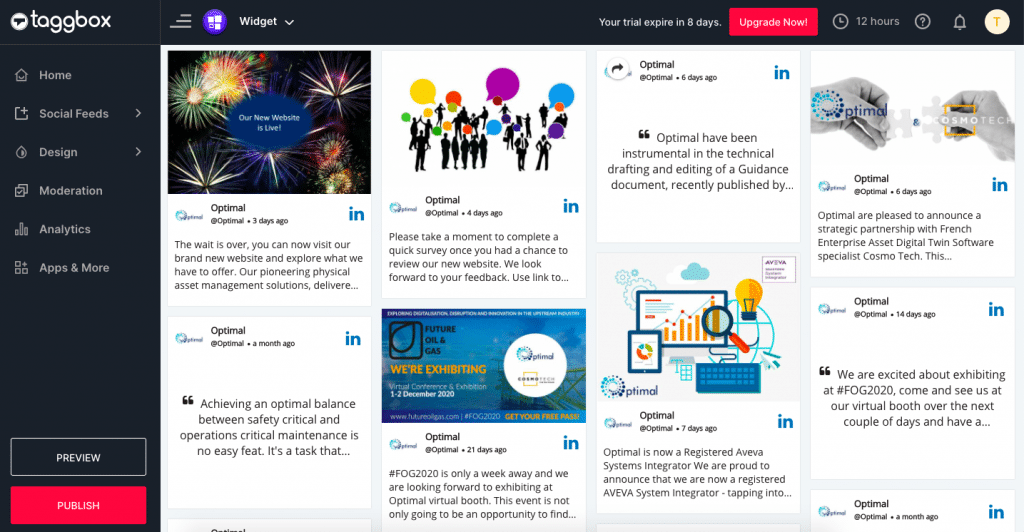
2. To embed your Linkedin feed on the WordPress website, choose WordPress as your website platform.
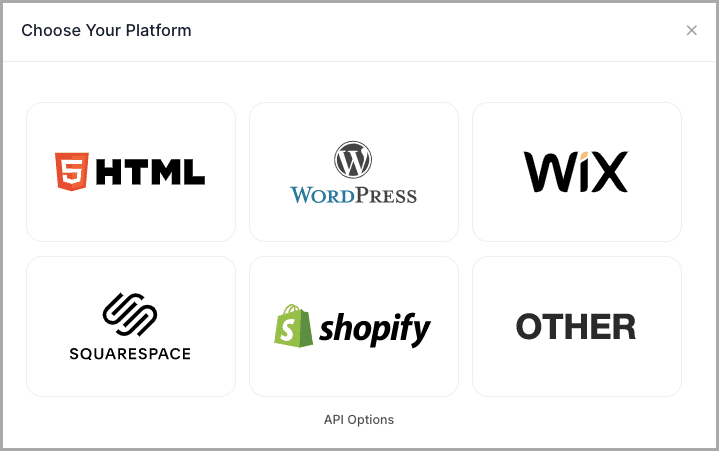
3. A WordPress dialog box will appear; Set width and height as per your requirements;
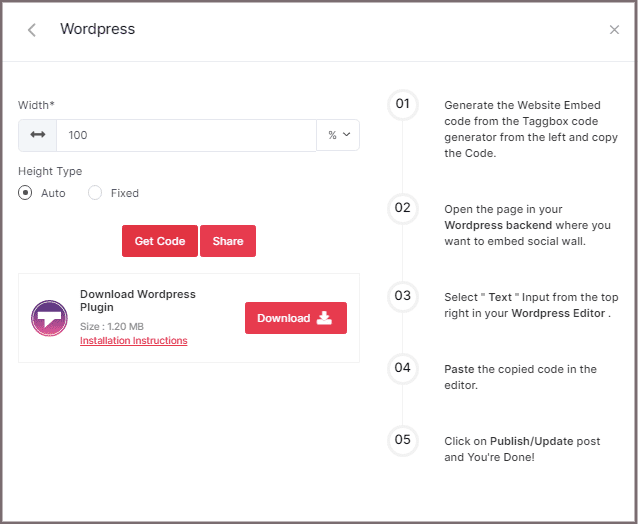
4. Click on Get Code and COPY the generated CODE.
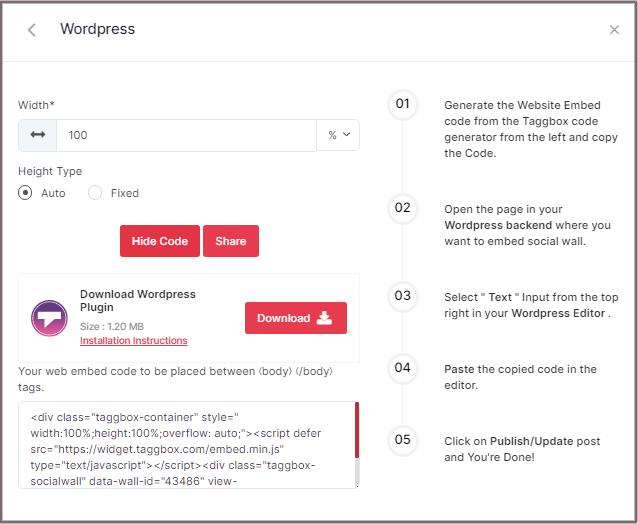
Tip: You can also use the Taggbox WordPress Plugin to make the integration process effortless.
Follow the below steps to use the generated code for embedding LinkedIn feeds on WordPress websites using Modern and Classic editors.
Try Taggbox Widget to Embed Linkedin Feed – Start Your Free Trial
Embedding LinkedIn Feed On WordPress 5.0 Website
Follow the below steps to Paste the Copied Code on the WordPress website using the modern and classic WordPress editor.
1. Open the page/post in your WordPress backend where you want to embed the Linkedin feeds.
2. Select “(+) Add Block” in the top left corner of the WordPress Editor.
3. Here, click on Formatting and then choose Custom HTML and paste the copied embed code in the editor.
4. Click on Publish/Update post and You’re done.
Try Taggbox Widget to Embed Linkedin Feed – Start Your Free Trial
Embed LinkedIn Feeds on WordPress Classic Editor
1. Open the page/post in your WordPress backend where you want to embed the Linkedin feeds.
2. On the right-hand side, you will find a Visual and a Text option. Choose Text Mode.
3. Paste the generated embed code where you want to show your Widget and click on Update/Publish to save the changes.
Great! You have successfully embedded Linkedin feeds on WordPress website.
Note – You can also use Taggbox Widget WordPress Plugin to embed Widget on your website.
Why Should You Embed LinkedIn Feed On Website?
Let’s discuss why embedding a Linkedin feed on the WordPress website is essential.
Linkedin is a professional platform where people upload work-related posts more than fun and entertaining content. It has been helping professionals get jobs and brands get potential candidates. But it’s not limited to just that, when brands embed Linkedin feeds on their WordPress websites, it provides them with business growth and social proof as well.
People prefer websites that have a familiar interface, with embedding a Linkedin feed giving them a reason to scroll more, increasing your website engagement. They can like, comment, and share directly through your website. By incorporating Linkedin you display updates, openings, and other valuable content relating to your niche, this keeps them updated and engaged.
Social media aggregators collect and display the Linkedin feed on the website and reach out to a large audience. With this you get to design the layout and personalize the widget as per your preference, this enhances the grace of your website and makes it more professional and visually appealing.
Try Taggbox Widget to Embed Linkedin Feed – Start Your Free Trial