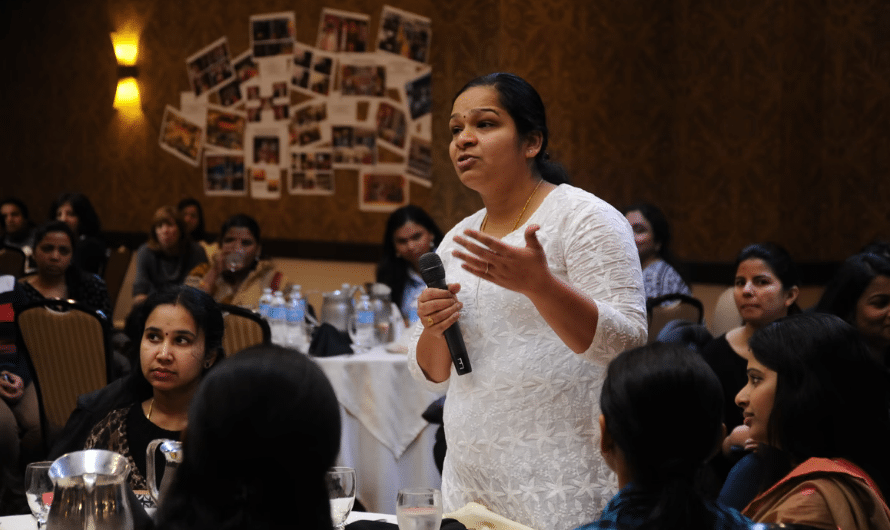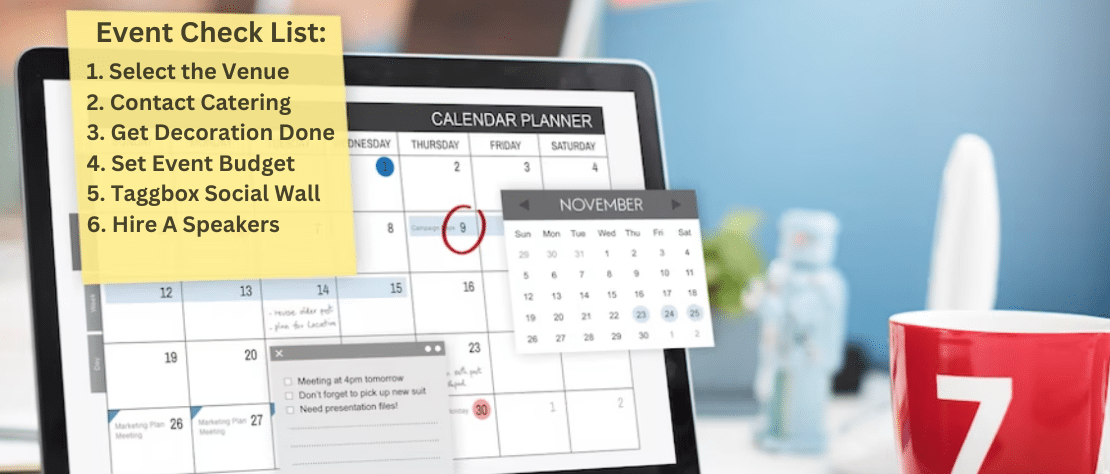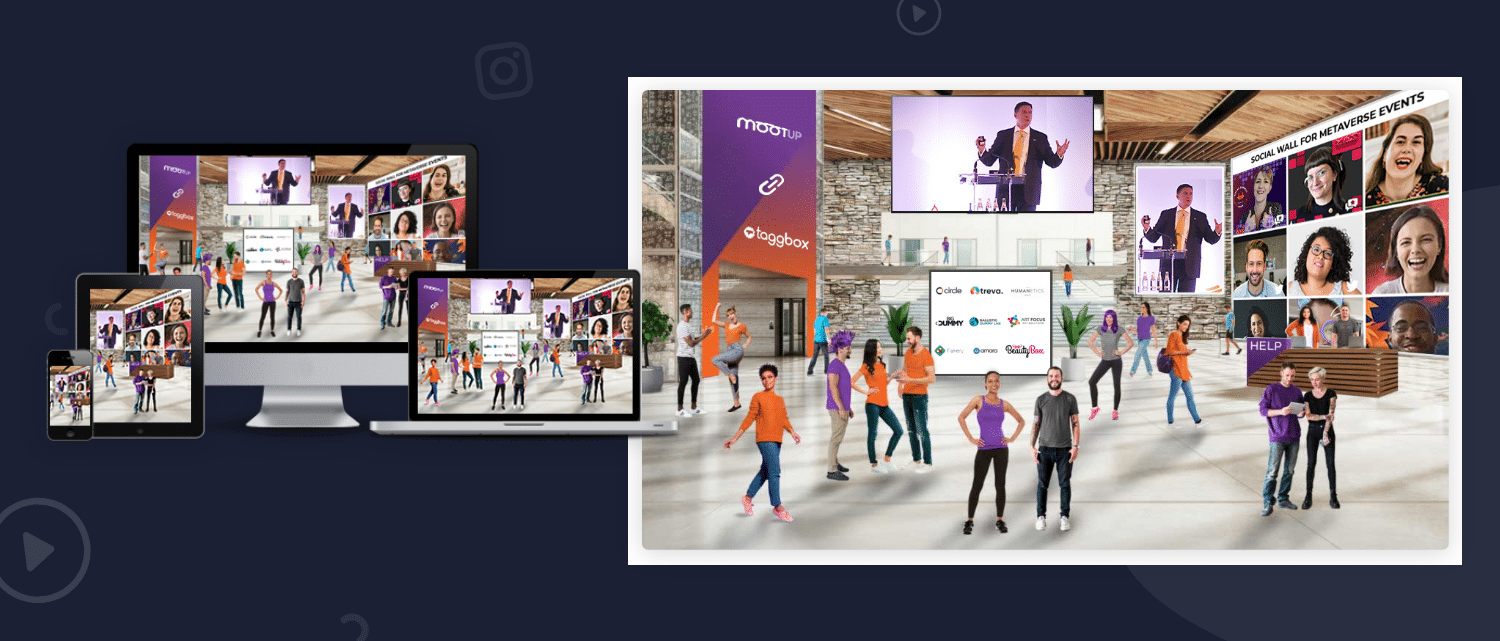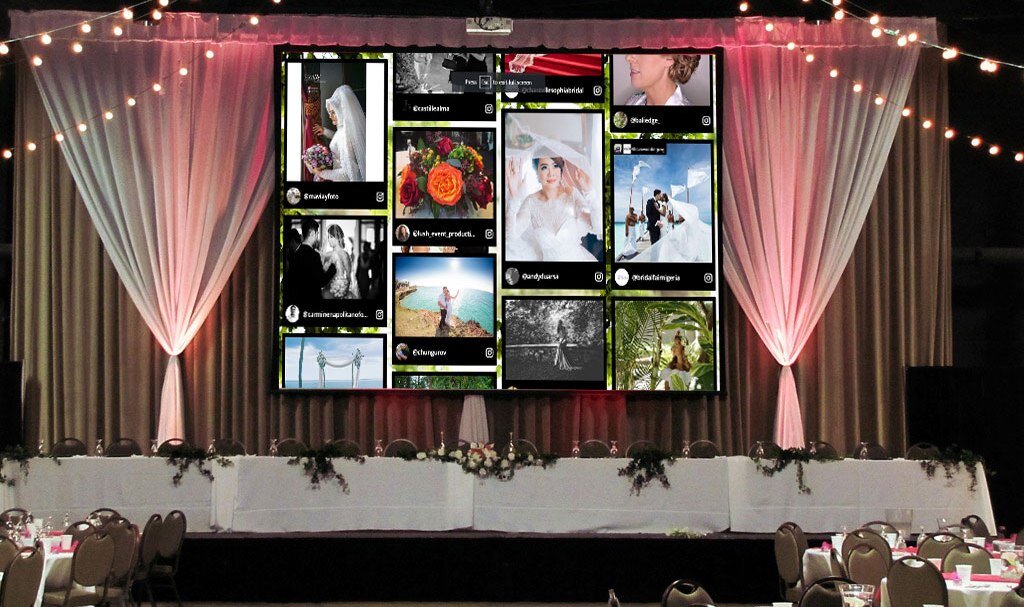How to Host a Virtual Event – A Step by Step Guide
Virtual Events!! The new-age phenomenon has seen massive hype in 2024 due to global conditions restricting the live in-person events to take place.
For those who are new to Virtual events, it means “an event that takes place digitally through social media, digital or event platforms with help from internet & digital devices and where participants attend it from their home or remote locations without meeting personally”
As virtual events are an emerging trend so many people & brands are not fully aware of how to get started with it and how they can conduct a virtual event successfully.
Therefore, we have created this insightful blog that highlights 14 actionable & valuable tips cum steps to host a successful virtual event from scratch into 3 sections:
Valuable Tips For Hosting A Successful Virtual Event
A. BEFORE THE VIRTUAL EVENT
1. Build An Activity Map For Your Virtual Event
An activity map is like a list of questions or activities that will take place in your virtual event. It should cover every aspect of your event be it related to the attendees or yourself.
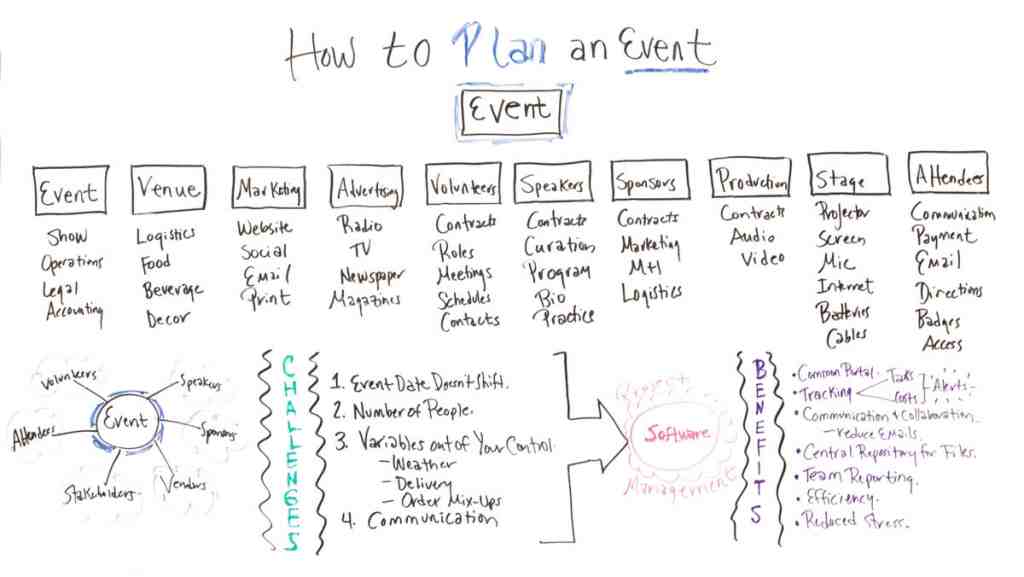
The activity map should include information & answers to questions regarding how event registrations will take place, to have live-streaming or pre-recorded, how to go ahead with event promotions, etc.
You can also define any tool integrations, ideas about audience experiences, feedback collection strategy, date & time, acceptable audience size, tools for execution, and much more.
2. Strategically Decide Event Date & Time
Like the offline in-person events, date & timing are equally important in the digital environment as well. You can’t expect people to just show up on a random date & time.
So, identify on what day you will have the maximum number of your target audience available for your event be it weekends or maybe weekdays or maybe evenings or even afternoons.
If you don’t get this right then all other efforts and investments will go into vain as there won’t be any audience to serve your purpose.
3. Find & Use The Perfect Virtual Event Tech
Like you need a location for the in-person events, you need to have a digital storefront for your virtual event that will serve as a venue or a platform for the attendees to connect & interact with the event.

Many tools offer you the option to create your unique virtual venue with all the necessary outlets like an information desk, lounge, theatres, auditorium, etc. as a real venue.
There are tools & technologies that integrate various exciting, engaging, and interactive elements like live social media feed to your virtual event to make it more interesting & exciting to increase engagement & build interactive experiences.
So, choose what kind of platform you will need based on your audience size, objectives, activities, etc. You can even integrate multiple tools and platforms to create a holistic experience. We have listed some of the most popular tools around Virtual events.
vFairs – A Virtual event platform that has possibilities for building digital venues, virtual lobbies & booths, integrating sponsorship activations, event registrations, generating event reports, and more.
Livestorm – A tool for virtual webinars and meetings with solutions for registration mails, live chats, access from browser & more.
Dreamcast– A top leading virtual event platform that helps organizations to host virtual and hybrid events. A perfect digital venue for hosting virtual meetings, conferences, town halls, virtual trade shows, exhibitions, fairs & more. It is well known for its advanced features like digital footprinting, access control, endpoint protection, networking tables, 1:1 live chats, gamification & many more to enhance virtual event experiences.
Nextiva – This tool offers live video conferencing and one-to-many webinars to get the most out of your event. They also offer unified communication with VoIP, video, & chat.
Zoom – One of the most popular and easy to use digital conferencing, meetings, events, & webinars with hassle-free experiences, participant scalability, & affordable.
Taggbox Display – A tool for social media content integration to enhance engagement & experiences in virtual events. It has real-time interactions, over 15 social feeds, easy to use, UGC display, sponsored posts, simple integration with video streams, & affordable.
Display Real Time Social Content In Your Virtual Events
Instagram Live & YouTube Live – Openly available and popular option allowing you to connect easily with your audience. Simple access, no registration, etc. but quite static & basic.
Eventbrite – A tool for event creators and also for the audiences where you can create events, registration page, ticket counters, reporting & analytics, social integration and event listing to increase reach & engagement
4. Be Smart With Your Digital Event Promotions
Since it is a virtual event so the best way to promote it is through the digital channels as offline marketing channels might not be that relevant and effective.

It is essential that you reach out to your target audience on digital channels through paid advertising or social media posts about your event. Also, integrate the registration or event attending link to your promotions to ensure maximum exposure & attendance.
As the virtual event industry is still growing, promotions and instructions will be important about the event to spread awareness, educate the audience, and get them to attend.
5. Prepare In Advance For Technical Errors
The biggest challenge probably with the digital events is that you might face technical difficulties & glitches before your event or even worse, during your event.

So, you need to identify what all technological tools & equipment you are using and the possible errors that can arise out of them in the event like a camera malfunction before you start your event.
In this situation, you will need to have spare cameras as a backup. Similarly, identify and prepare for such unexpected “events”.
6. Induction & Test Runs With Performers/Speakers
No matter how much your plan & prepare for the worst scenarios, you will never know the real problems & their impact until you actually test & try the methods & procedures.

Similarly, before the event, conduct test runs without the attendees to check if everything is in place or not or to find out any unexpected shortcomings and errors.
Also, you should have an induction with your speakers, guests, performers, etc. about how they should proceed, any breaks in between, how to tackle unexpected scenarios and some more important events.
Must Read: Virtual Events 101: A Comprehensive Guide For 2024
B. DURING THE VIRTUAL EVENT
7. Guide Attendees About Virtual Event Basics
As it is a new venture for your business, similarly it is a new concept for the audience as well and they have no or minimal knowledge about virtual event basics.
So, as the event starts, you should share the basic procedure, schedule, how to access the streams & sessions, how to get breaks in between, event duration, and more such important information.
This will help them get clarity on how the virtual event will work. Also, you can add new information or changes that they were not aware of before.
8. Motivate Audience To Engage & Interact
Audience engagement is known to be the key performance metric for any event be it offline in-person or virtual event. So, you need to make sure of appropriate & productive audience engagement throughout.
You should include elements that encourage audience engagement like adding a chat feed, having Q&A sessions, enabling knowledge-sharing discussions, sharing images & videos, or asking users to share their experiences & opinions.

Also, you may highlight the key elements, value-added benefits, rewards, etc. that audiences may receive based on their engagement levels. This will help in attracting maximum audience & engagement.
You can encourage engagement through gamification strategies or with the help of multi-functional social media integration tools that expand your event’s capabilities.
9. Enable Personalized Communication With Attendees
One of the best things about offline in-person events was that attendees have the option to have conversations with speakers, organizers, performers, etc. personally face-to-face.
It is important to include that element to your virtual event to maintain the essence and quality of the event. You can have staff or sessions for communicating with every individual possible.
This might be a challenge for events with massive audiences so you can create small groups for that. Personalized communication will ensure greater engagement and more interactive events.
10. Include Breaks & Networking Session During The Event
If you are planning a long duration event i.e. more than 1 hour then you should have breakout sessions in between for some refreshments and relaxation.
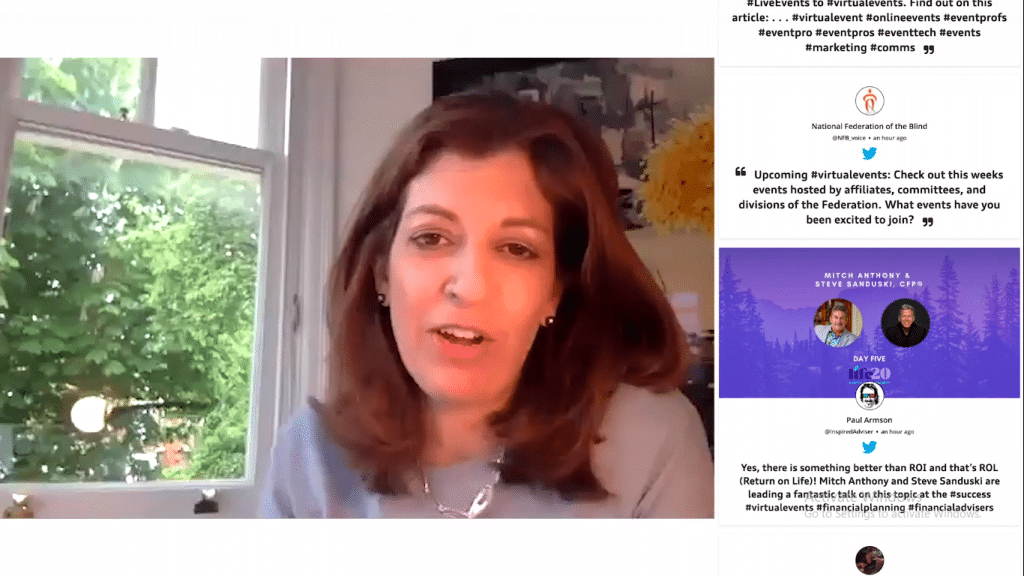
This will have a two-way advantage where you can check to see if everything is going as planned and audiences can gain focus & energy that will lead to maximum engagement and effectiveness.
Along with this, you can also internal networking among the attendees through chats & communications during breakout sessions. It is an excellent way to show sponsored or promotional information.
11. Add A Virtual Event Host (AI or Human)
Even though you have taken into consideration all the possibilities, challenges, issues, etc. yet there’s a still chance of confusion, complications, and unclarity.
So having a virtual host be it a real person or a chatbot can help in guiding attendees to the right paths and deliver necessary information that might just help in overcoming challenges & issues that could lead to event failure.
So, following these basic steps will help you to organize and deliver an amazingly successful virtual event that too with minimum investments & maximum returns.
C. AFTER THE VIRTUAL EVENT
12. Collect Audience Feedback On Key Metrics
Just like offline live events, it is essential to know how the audience experience was, especially when most of them would be new to the concept of the virtual event.
You can gather feedback for both the activities, agenda, & objectives of the event and audience experience regarding the virtual event.
This will help in evaluating your performance with the expected outcomes regarding virtual events. Also, you will gain important feedback about whether the objectives were fulfilled or not.
13. Share Further Action Plan, If Any
You can share additional information that is relevant to your event and the audience as if you have an event coming up or if you are expecting an attendee response relating to the event.
This is an excellent way to increase your lead acquisition or brand promotion by asking users to share their experiences about the event on social media and digital channels (only if your virtual event was successful)
Must Read: Virtual Event Wall: Engage Your Audience With Social Media Virtually
14. Share Virtual Event Recording On Digital Channels
Since you are organizing virtual events for the first few times so it is essential that you continue promoting your virtual event even after it is over as this will help you with future virtual events.
You can share the recording of your virtual event along with highlighting audience engagement & feedback. You can share it on your website, social media, and other channels.
This will also allow the people to access your virtual event who could not attend it.
Display Social Media Content In Your Virtual Events
Best Virtual Events Examples Across Globe
Here we have listed some of the best examples including the world’s biggest events that have gone virtual in 2024.
1. Apple’s Worldwide Developers’ Conference 2020
Also called WWDC, is an event held by tech giant Apple in San Jose, California every year where they showcase developments, improvements, and innovations in their software & technologies over the past year.
Each year they invite the most influential and popular tech professionals & industry-influencers to showcase their developments and create a buzz around the globe.
This is because they went totally virtual with a holistic approach where they have shared all the content & streams from the event as it happens on their website for everyone to access.
Have a look at how simple yet creatively they have laid out the schedule, information, navigation, and much more for the ease of viewers. The unique part is that they have given it a personal tech touch to the streams.
Must Read: How Parookaville Boosts Engagement With Live Social Wall For Music Events
2. Salesforce World Tour Sydney 2020
Salesforce, a #1 CRM giant in the tech industry holds a conference every year to showcase how they empower the world’s leading brands with their innovations, technology, solutions, & new products.
But the 2020 World tour conference was not like the previous conferences, as it was all digital due to the pandemic situation. But this didn’t stop them from highlighting their awesome achievements to the people & professionals worldwide.
They have a dedicated website landing page with all the recordings of live sessions from Sydney. It also displays the event agenda, who are the key speakers, keynote message, schedule, and much more to gain maximum audience participation & engagement.
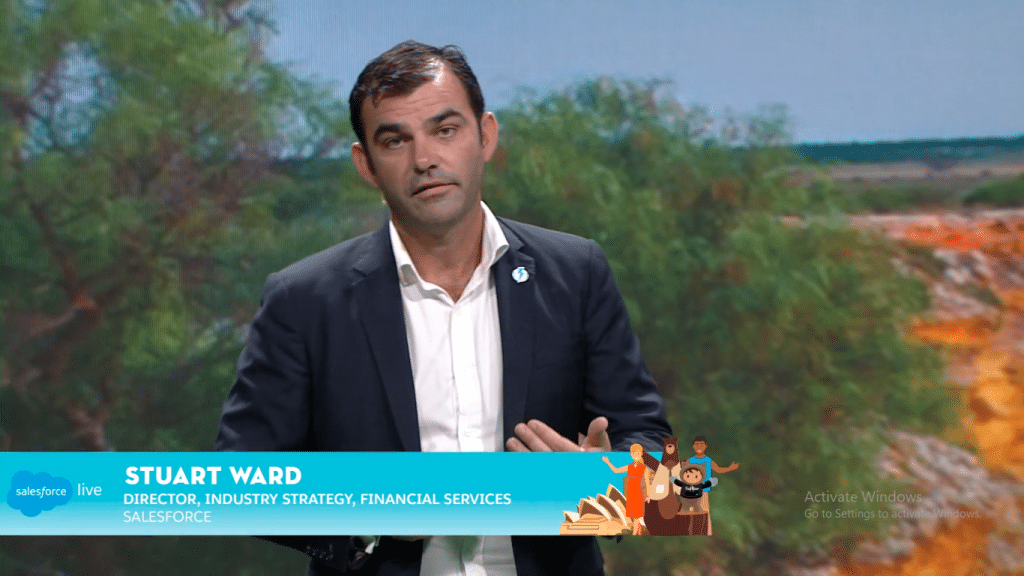
3. Billboard’s Live At Home Music Concerts
For the same reason as all other live in-person events are getting cancelled, the music concerts are also in the same loop. Millions of people globally attend concerts every year to watch their favourite artist perform. ‘
As this year it was not possible so Billboard, a world-renowned entertainment media brand, hosted concerts digitally with a unique essence.
They created the Billboard Live At Home series where they streamed 2 sessions digitally on their social media platforms & website where artists like Nicky Jam, Camilo, Meghan Trainor, Lukas Graham, and many more performed from their home for their audience (viewers).
The best part is that with performance, there were Q&A sessions, different genres, different demographics, etc. of the performers.

Conclusion
These were the 14 most important and valuable steps (or tips, or strategies, whatever you may call it) that can help you build a virtual event from scratch and turn it into a successful event.
Virtual events have different categories & industries like conferences, webinars, live streaming, concerts, etc. So, you can make modifications to steps as per the requirements of your event.
Find out how global brands & businesses are increasing audience engagement & enhancing event experiences with Taggbox Display.

Powerup Your Virtual Events and Live Streaming Sessions
Talk To Our Virtual Event Experts