Many of us likes a great GIF, right? But don’t know how to embed Gifs to website? Easy! No coding require.
Try Taggbox Widget – Start Your 14 Days Free Trial
Steps to Add Gifs to Website
- Signup or login to Taggbox Widget account

- You will automatically redirected to Dashboard. Now, go to “Add to social feeds option”

Choose the Social Network “Giphy” from the list.
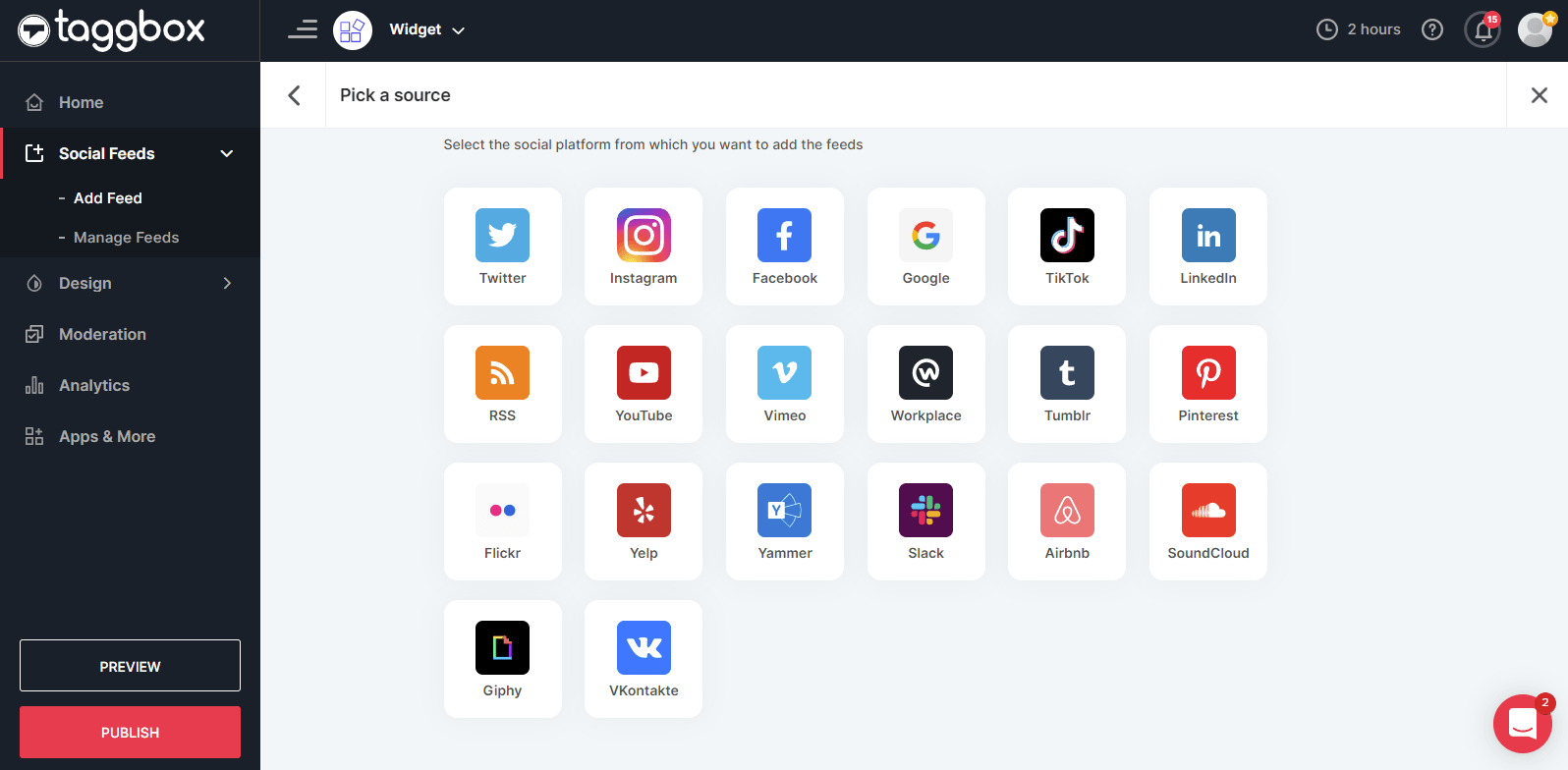
- Select your preferred connection type to aggregate the Giphy feed from the given option.
Search(#) – Enter the keyword here to fetch the feed.
Search Sticker(#) – Enter the Giphy sticker and all your feed will appear on the screen.
Handle(@) – Enter the Giphy Handle here to fetch the Giphy feed.
- Click on “Create Feed” button and complete the authorization process.
- All your feed will appear on the screen through the Giphy aggregator by Taggbox
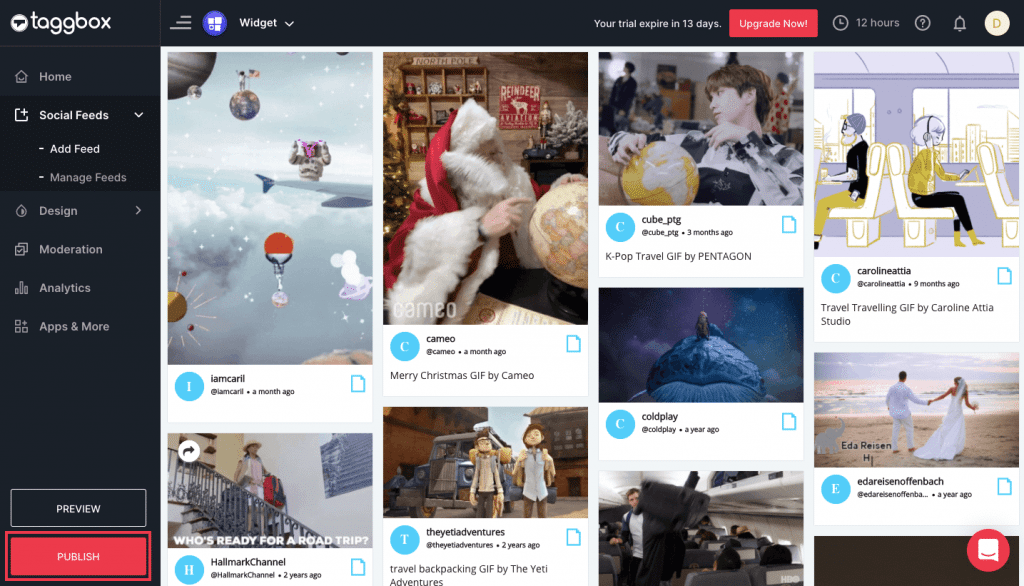
- Click on the “Design” Tab and use features like Customization and Moderation to add Giphy feed on your website.
- Or directly click on “Publish” button
- Choose the “Embed On Webpage” option.

- Now, Website CMS like Shopify, HTML, etc. and click on generate code option to copy the code.

- Paste the code on the body section of your website where you want to see the Giphy feeds.
- Now you will able to see the Giphy feed on the website.
If you have any questions or need help, please contact us or write us at [email protected].